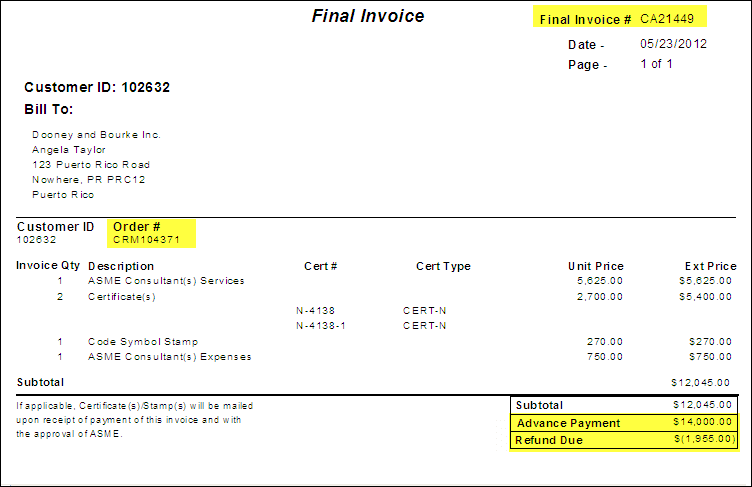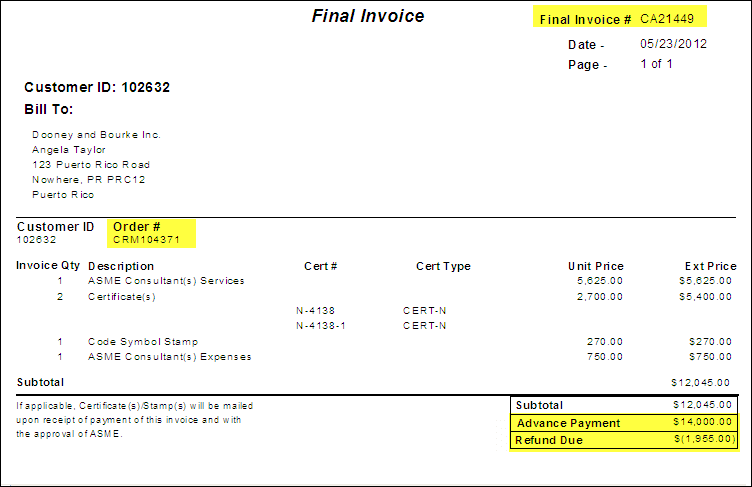
In this Topic Hide
The Final Invoice can be viewed and printed by clicking on the View Invoice link on the Finance Tab of the application. The following information applies to the Final Invoice:
The Final Invoice shows the breakdown of the stamps and certificates you are either renewing or applying for, in addition to their prices.
A new Final Invoice # is generated by the system and assigned to the Final Invoice.
The Advance Payment field will be applied if any refunds are due.
The Customer ID is added to the Final Invoice.
Consultants services and expenses (if applicable) will appear on the Final Invoice.
Invoices generated by ASME staff will be available on the Documents Tab in the Finance folder.
Final Invoice