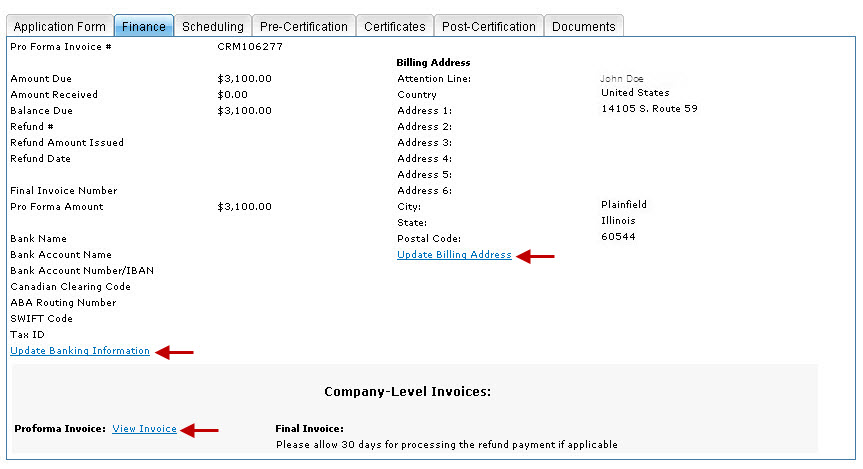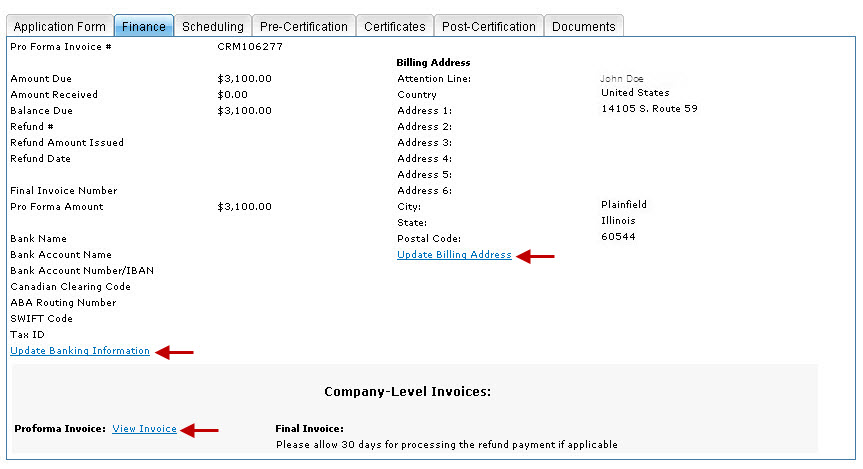
The Finance Tab provides an overview of financial information related to a completed application in CA Connect. This tab allows you to do the following:
Review preliminary financial and payment information
View and update your Billing Address
View and update your Banking Information
View and print your Pro Forma Invoice and Final Invoice
To view or update the Billing Address and Banking Information, or generate an invoice, click the appropriate link appearing on the Finance Tab.
Banking Information and Billing Address
You can revise your Banking Information and Billing Address by clicking on the Update Billing Information or Update Billing Address links. When clicked, you will be directed to the pages that are used to update the Information.