From the CA Connect web site, http://caconnect.asme.org, click the “Certificate Holder” tab. The Certificate Holder Search Form appears
Fill out the Certificate Holder Search Form
Click on Search. A list of search results appears at the bottom of the screen
To see additional details about each certificate (particularly dealing with post-certification activities such as change requests and extensions), click on the certificate number
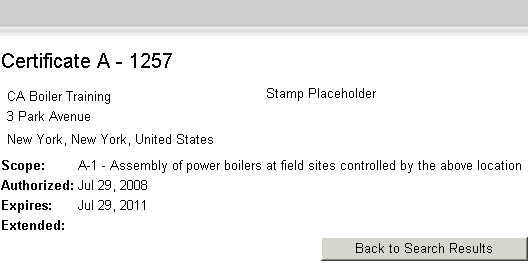
The Certificate Holder, Search Certificate Result Details screen appears, where you can read a summary of the certificate information.