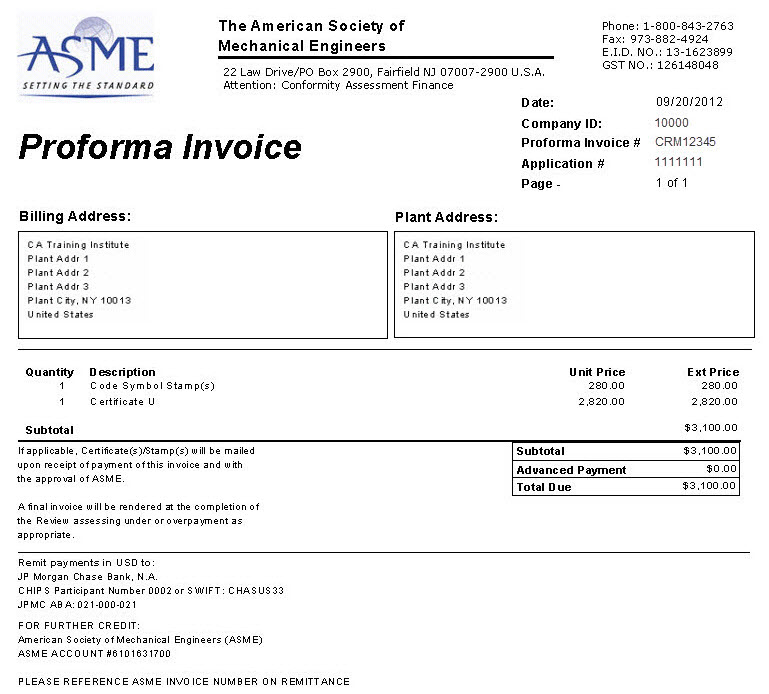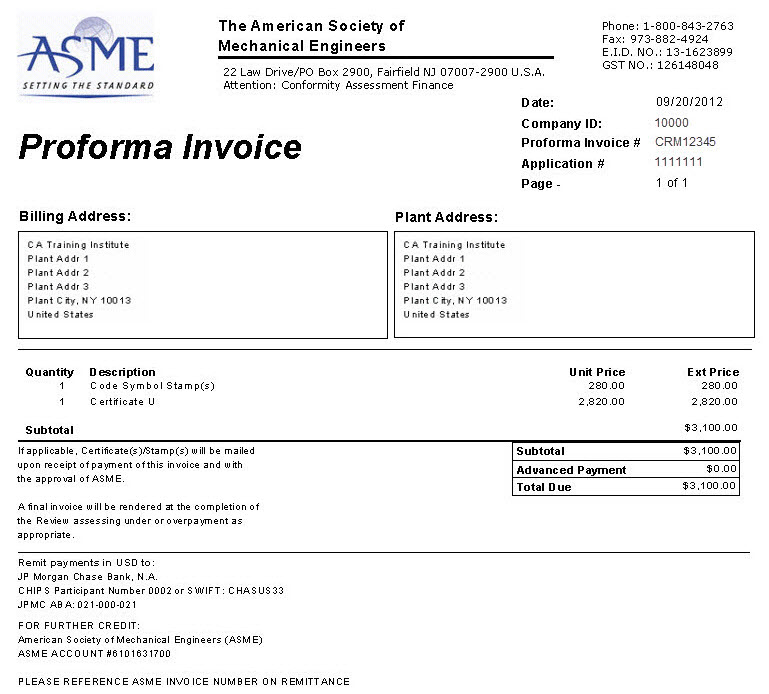
Once an application is filled out and submitted in CA Connect, you will be able to view your Proforma Invoice. The Proforma Invoice can be viewed and printed by clicking on the View Invoice link on the Finance Tab of the application. The following information applies to the Proforma Invoice:
The Proforma Invoice shows the breakdown of the stamps and certificates you are either renewing or applying for, in addition to their prices.
An invoice # is generated by the system and assigned to the Proforma Invoice #. The invoice # is retained under Order # after the Final Invoice is produced.
The Proforma Invoice # consists of the prefix CRM followed by the application #.
The Customer ID is added to the Proforma Invoice.
The Advance Payment field will be applied if any refunds are due.
The Total Due fields represents the initial payment, before any expenses or markups have been entered. The Total Due will be the initial Payment Due and will be the same as the Subtotal on the Invoice, and the Amount Due, Balance Due, and Proforma Amount on the Finance Tab. These amounts will be updated each time an amount for payment is received and until the payment is made in full.
The Payment Terms field is set to Net 30 to serve as a reminder to you have 30 days to make the payment. This will always show unless full payment is already received and applied toward the application.
Please note: A deposit will only be required for reviews/surveys that are conducted by ASME Contractors.