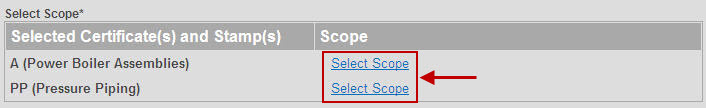
To select the scope, click on the Select Scope link to choose the scope for each of the certificate(s) and stamp(s) you are applying for.
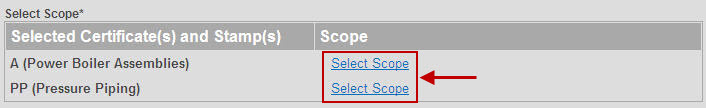
For Boiler & Pressure Vessel Certification Only: Once you click on the Select Scope link a scope selection page containing all the available scopes for the specific certificate is displayed for your selection. You can select only one scope. Choose the applicable scope then click on the Select button.
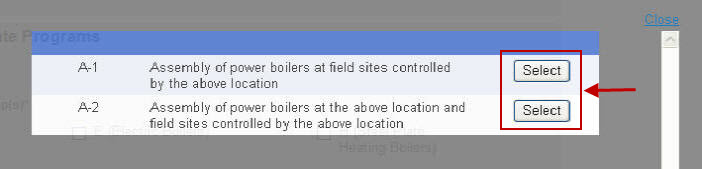
After you choose your scope, a summary of your selected certificates and stamps will appear under the Select Scope * heading. When you see the Change Scope link this means that a Scope has been selected for the certificate. If you need to verify or change the scope, you can click the Change Scope link.
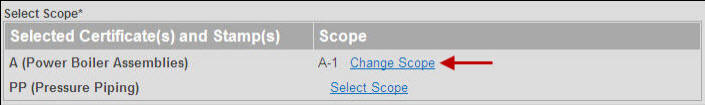
For Non-Boiler Certification Only: The information listed above does not apply for non-boiler certification. With the exception of QEI and PRD Programs. When you click on the Select Scope link, you will be directed to the applicable Conditional Form for the Program. You will need to fill out the appropriate Conditional Form so that ASME staff can generate your scope.
Click here to continue to Step 2: Choose AIA and Number of Stamps