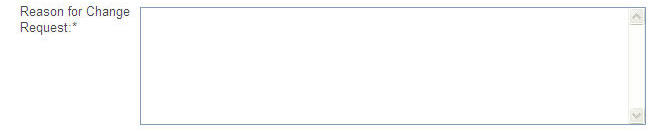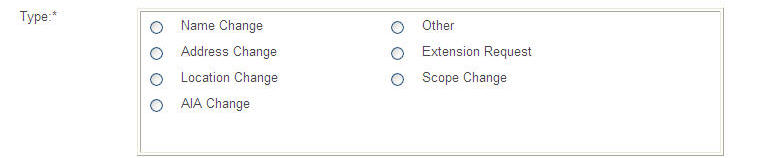
Users will submit change requests on the Subject New Change Requests form. Change requests are handled separately from applications in that they are included as Post-Certification actions that appear in the Post-Certification tab of an application for a certificate. They are also available as references on the actual Certificate details page
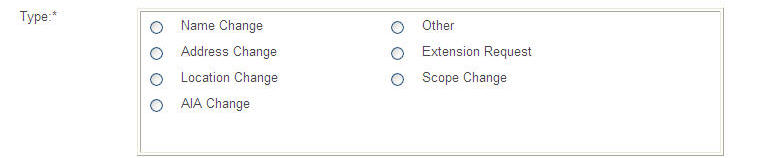
Name Change - A change of the company's name
Address Change - A change of the Plant or Mailing Address
Location Change - The result of a Postal Redesignation
AIA Change - A change of Authorized Inspection Agency
Extension Request - A request to extend the active period of a certificate
Scope Change - A change of scope for an existing certificate
Other - Anything that does not fit in the above categories
Displays a list of your company's applications. Choosing an application
will associate your change request with that application.

This section has a listing of all of your Certificates. Click on the checkbox next to the certificate you want to submit the change request for. Change requests that affect company information (e.g. Company Name or Plant Address) will need to affect all certificates.
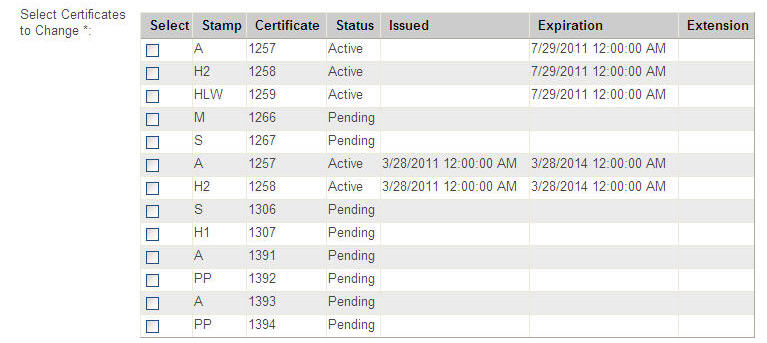
Free text field. Users are required to fill out this field when submitting a change request.
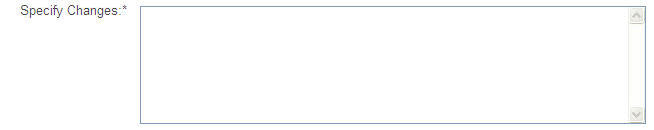
Free text field. Users are required to fill out this field when submitting a change request.