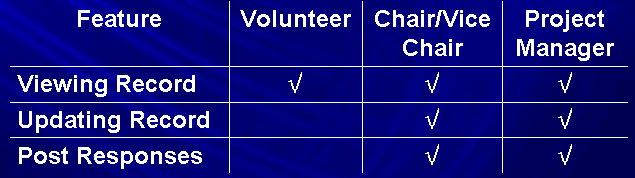
Volunteer Levels and their Access Rights
Project Manager Posting Options
Chair/Vice Chair Posting Options
Staff Access Rights and Posting Options
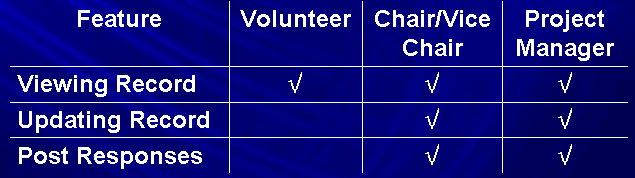
This table shows the breakdown of access rights concerning records on C&S Connect by volunteer level.
The checks in each cell of the table indicate which feature each volunteer can access; blank cells indicate that the volunteer does not have access to that feature. For example:
All volunteers can view records.
Only Chairs, Vice Chairs, and Project Managers have access to updating select fields on records and posting responses.
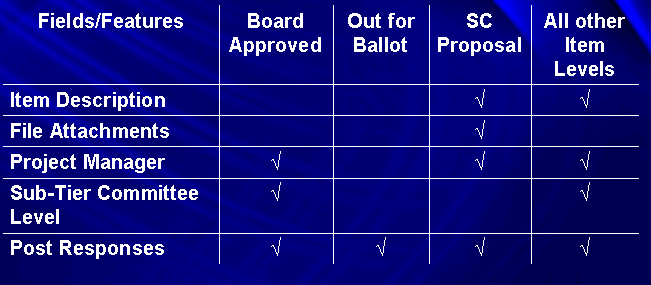
This table shows the breakdown of PM posting options concerning records by Item Levels.
Explanation/Examples:
At the Board Approved level, the Project Manager can update the Project Manager field, Sub-Tier Committee Level field, and Post Reponses.
When the record is out for ballot, the Project Manager can post responses.
At the Subcommittee Proposal level, the Project Team can update all the fields listed except for Sub-Tier Committee Level.
At all other item levels (which include Board Approved, Board proposal, Item closed, item withdrawn, Proj Team approved, published, Review&Comment, SC Disapproved, SC Approved, Stds Comm Approved, Stds Comm Proposal, to be published, and W/D for MC Cons), the Project Manager can update all listed fields/features except update the File Attachments section.
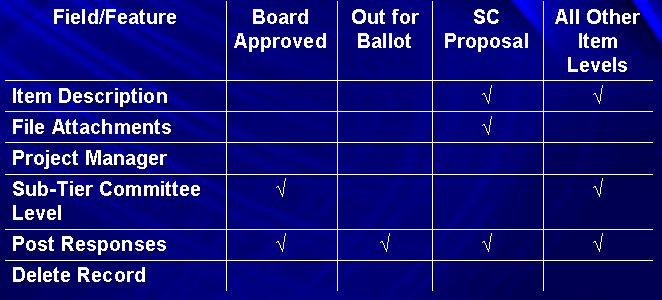
This table shows the breakdown of Chair and Vice Chair posting options concerning records by Item Levels.
Explanation/Examples:
At the Board Approved level, the Chair and Vice Chair can update the Sub-Tier Committee Level field and Post Reponses.
When the record is out for ballot, the Chair and Vice Chair can Post Responses.
At the Subcommittee Proposal level, the Chair and Vice Chair can update the Item Description, File Attachments, and Post Responses.
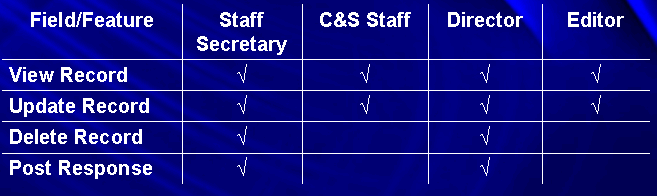
This table shows the breakdown of Staff access rights and posting options concerning records.
Explanation/Examples:
The Staff Secretary can update and delete records; and post responses to comments for the records that he/she is responsible for.
Directors can update and delete records; and post responses to comments for the records of the Committees within his/her department.
C&S Staff and Editors cannot delete records or post responses.
Editors can only update the Editor Input section of the record.
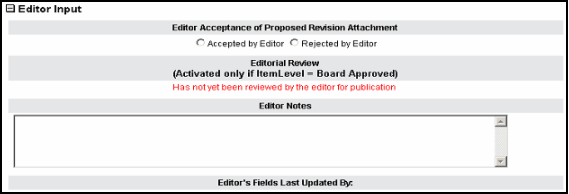
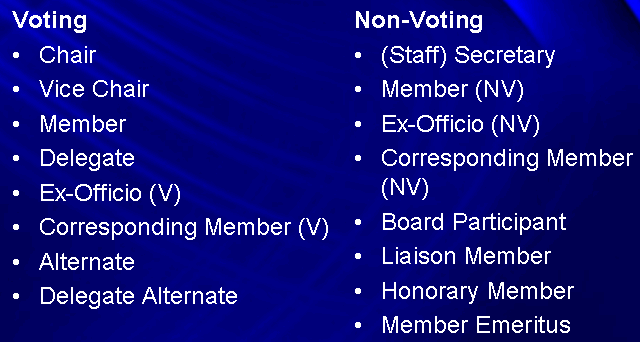
This is a list of voting rights.
The left column is a list of position codes that have voting rights. Some are indicated by (V) for Voting.
The right column is a list of position codes that have no voting rights. Some are indicated by (NV) for non-voting.