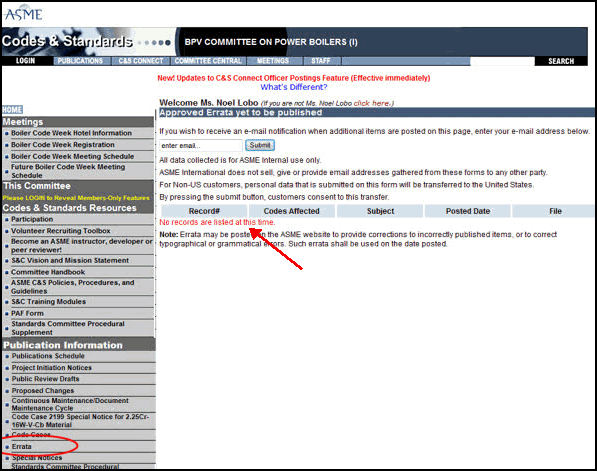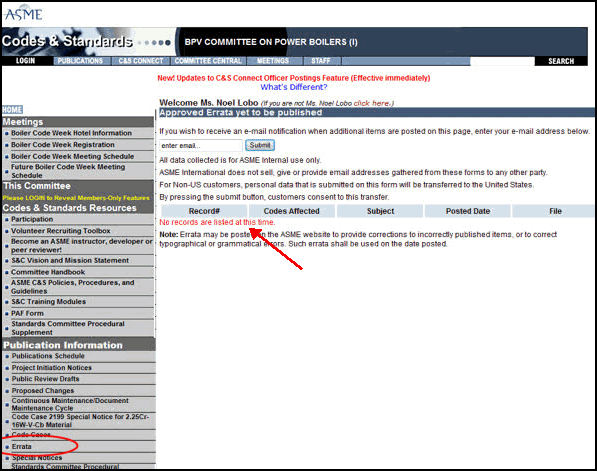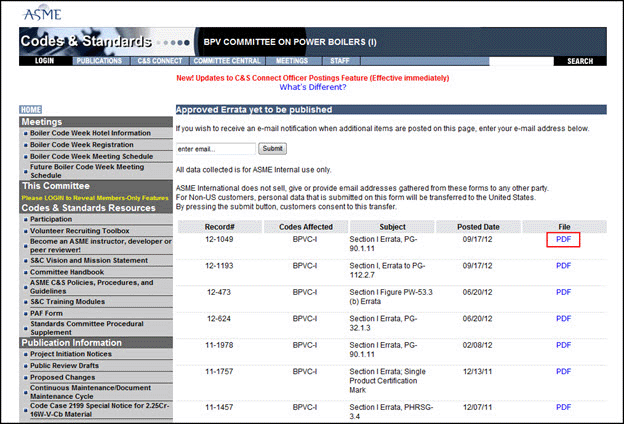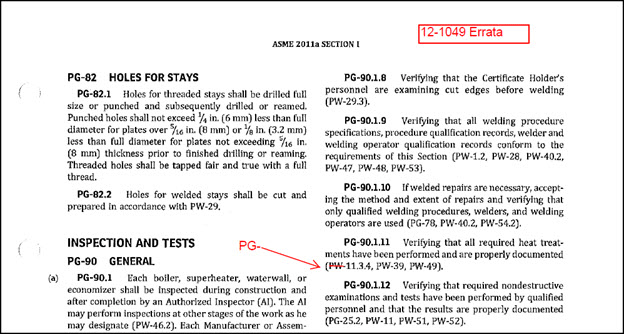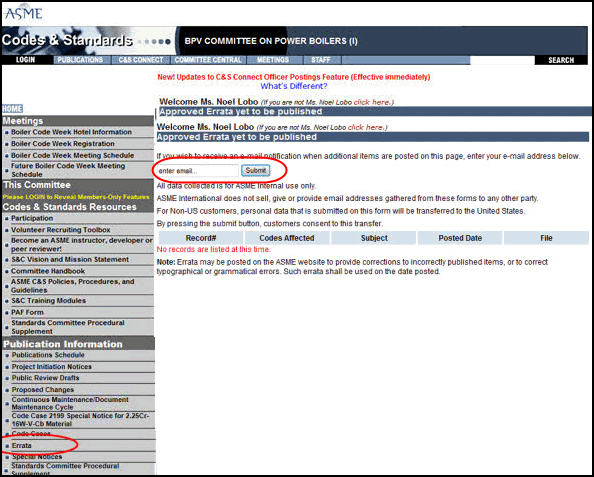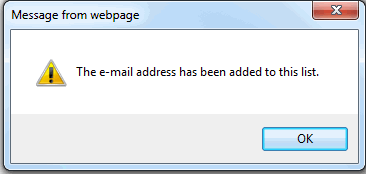Errata
Errata to codes and
standards may be posted via the ASME Web site or C&S Connect under
the Committee Pages to provide corrections to incorrectly published items,
or to correct typographical or grammatical errors in code and standard.
To
Access Errata
Errata
Email Notification
- Click on the My Committee Page tab.
- Scroll to the Publication Information section on the
bottom left side of the page.
- Click on the
Errata link.
- The errata information
will be appear on the right side of the page.
- If
there are no approved errata, you will see No records are listed at this time displayed in red on the page.
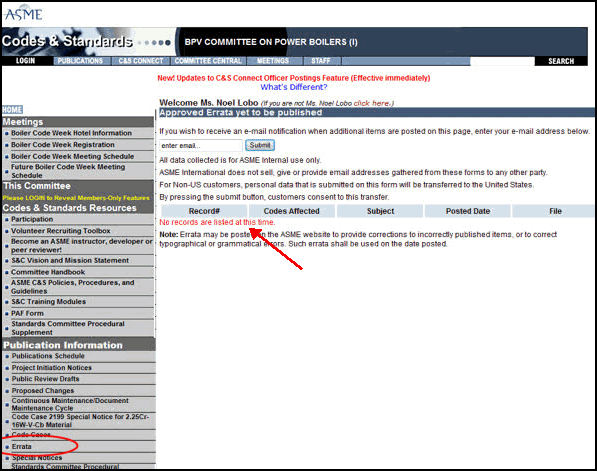
Note: For the errata to be posted on a committee
page, a record must first be created and approved. Refer to Opening Records
for more information on how to create a record.
- To view the contents of an
approved Errata, click on the PDF link for that Errata.
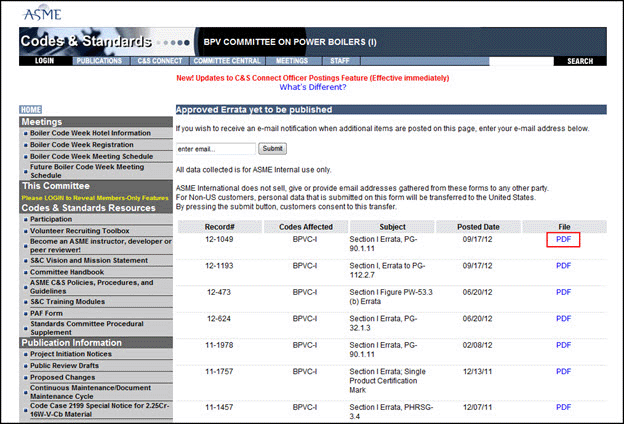
- A PDF of the approved Errata
will be opened in a new window.
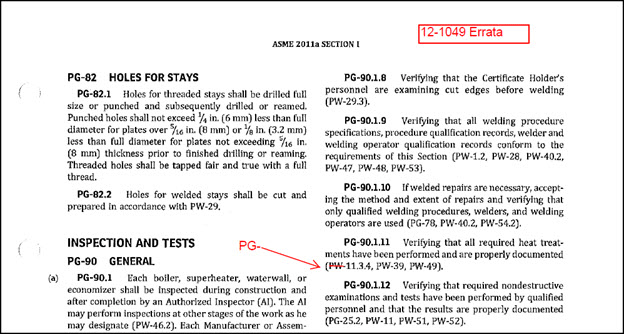
- On the Committee Page there
is an option available to automatically receive an email notification
when errata are posted to a particular code or standard. This option
can be found on the appropriate Committee Page after selecting Errata in the Publication
Information section.
- To receive an email notification
when additional items are posted, enter your email address and click
on the Submit
button.
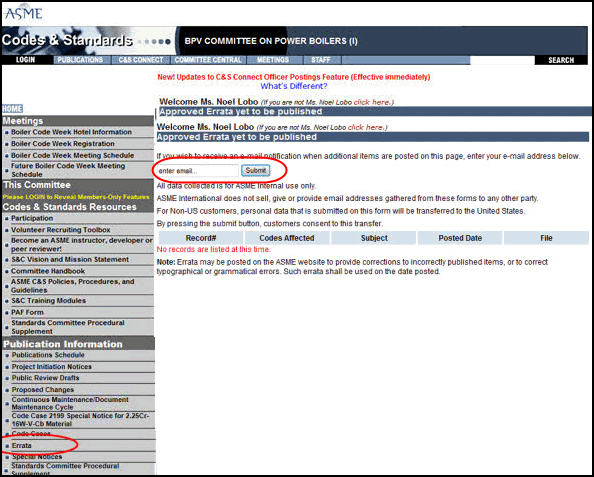
- You will receive a confirmation
message stating The
e-mail address has been added to the list.
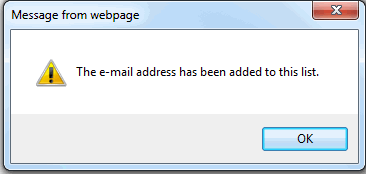
If your problem was not resolved here,
send an email to helpdesk.
If you notice a mistake in the help file, send
an email to training@asme.org.