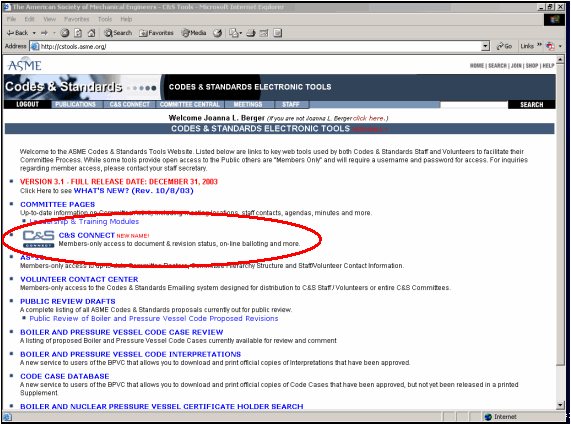
In order to access the C&S Connect tabs you must log in to C&S Connect which is a members-only, password-protected system.
There are three ways to log in:
1. Go to cstools.asme.org and click on the blue C&S Connect link.
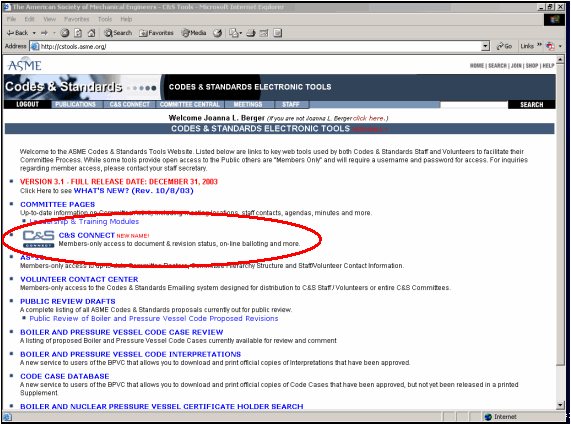
2. You can also log in by clicking on the C&S Connect link found on the C&S Tool bar.
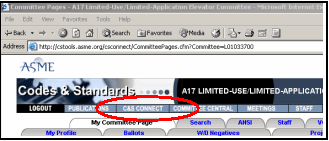
3. Or you can log in from the asme.org homepage:
Go to the Codes and Standards menu
Select Development Committees
Click C&S Connect (Members Only)
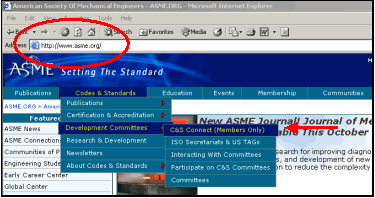
A new login window will appear using either of the three methods.
Your login name is your last name and first initial (ex: DoeJ); or you can enter your email address.
For first-time users, the password is “public”. Upon initial login, you will be prompted to change this password to one with a seven-character minimum.
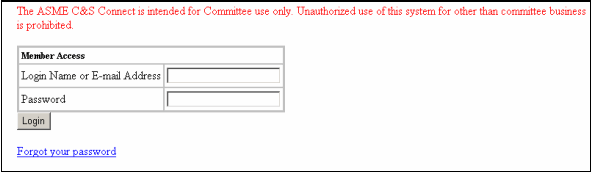
Note: Forgot your password link is a useful link to refer volunteers to when they forget their password.