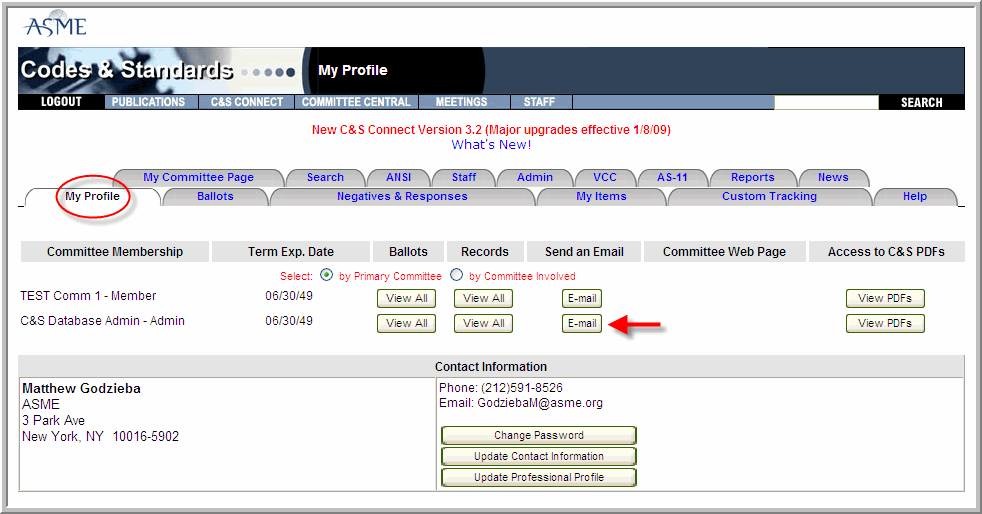
What are the Capabilities of the VCC?
VCC Access Through the My Profile Tab
You are allowed to:
Send emails to:
Individual committee members and/or staff
An entire committee
Multiple committees
Multiple committees and individual committee members
Send attachments
Save/access email lists
Note: Personnel must be listed as active participants in the AS-400 if you wish to send them an email via the VCC.
Note: Recipients of the email cannot use the “Reply to All” feature; only the person who initially sent out an email will receive the reply.
There are 3 ways that you can access the VCC:
Through the My Profile tab
Through a Committee Page, or
Through the VCC tab
Note: You must be logged on to C&S Connect to access the VCC.
To send an email to an entire committee that you are involved with (i.e., for which you appear on the committee’s roster), from the My Profile tab click the E-mail button for that particular committee.
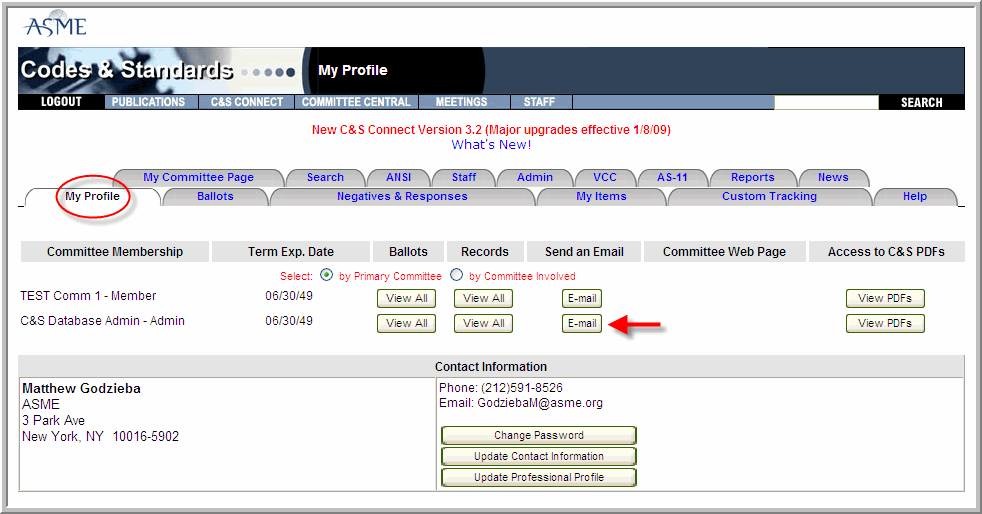
Once you have made your selection, you will be redirected to the VCC, where the distribution list will have been automatically generated to include the corresponding committee members.
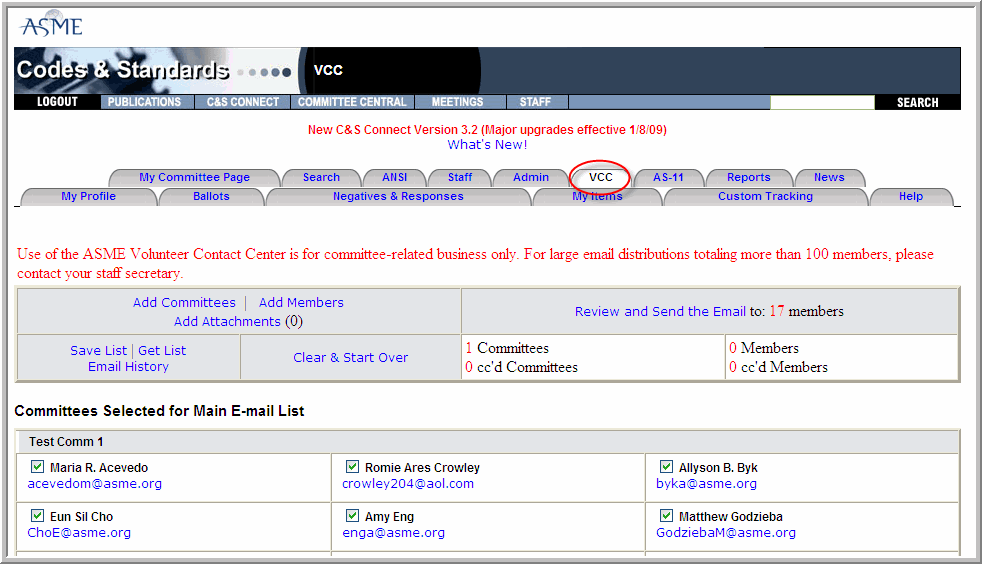
Note: You have the option of further customizing your distribution list once you access the VCC. it is recommended that you do this before you begin typing your message.