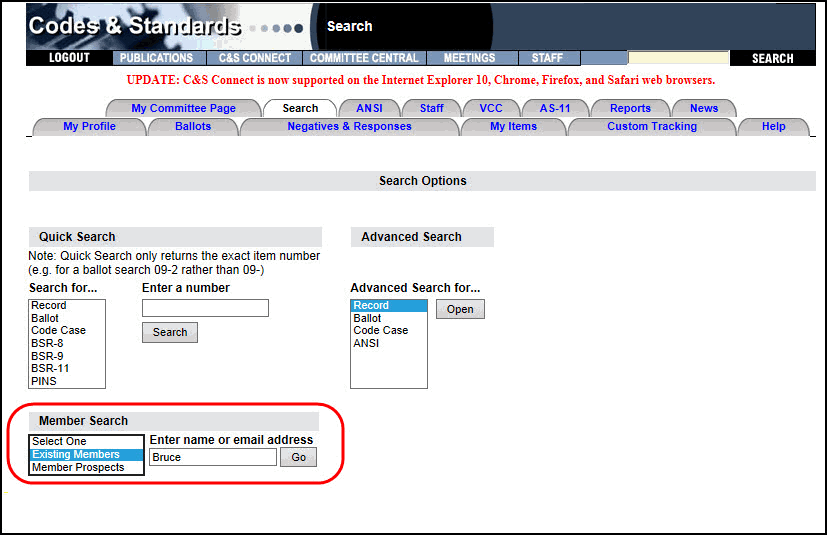
The Member Prospects Profile Search feature is for Staff only.
1. To view or update an Existing or Prospect Member profile, go to the Search Tab.
2. Select either Existing Members or Member Prospects from the drop-down list under Member Search.
3. Enter all or part of the Member's name or email address.
4. Click on the Go button.
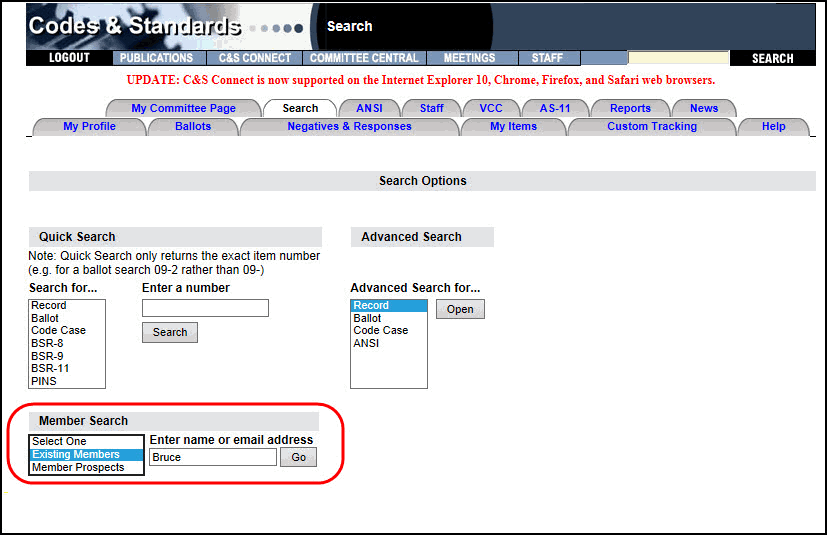
5. A new window will appear with a list of names that met the search criteria.
6. Click the Update button to revise the Member's information.
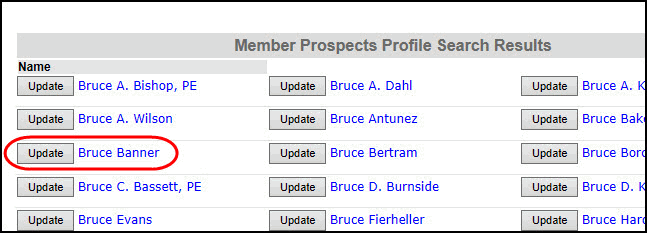
7. You can also click on the Member's name link to view the PF-1 form.
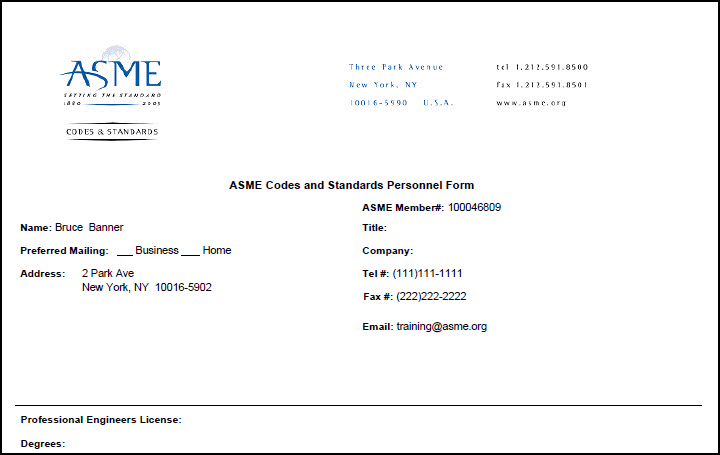
If your problem was not resolved here, send an email to helpdesk.
If you notice a mistake in the help file, send an email to training@asme.org.