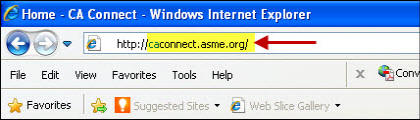
If you are a new Contact and are not registered in CA Connect, you will need to register in order to Login to the system. After you have registered, you will receive an e-mail notification that will contain the e-mail address and password you used register. You will also receive a user validation e-mail notification requiring you to validate your registration. Once you have validated your registration, you will be able to logging to the system.
Open your web browser and type http://caconnect.asme.org.
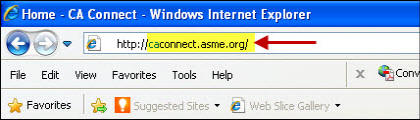
Enter your e-mail address then click the Continue button.
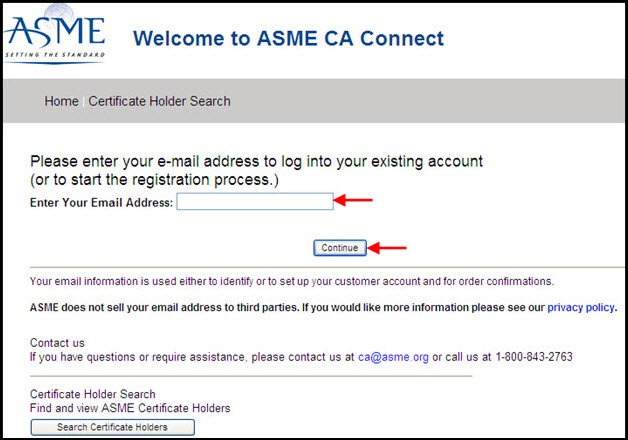
Enter your password. (Note: If this is your first time logging in, you will be prompted to confirm your password.)
Click the Create Account.
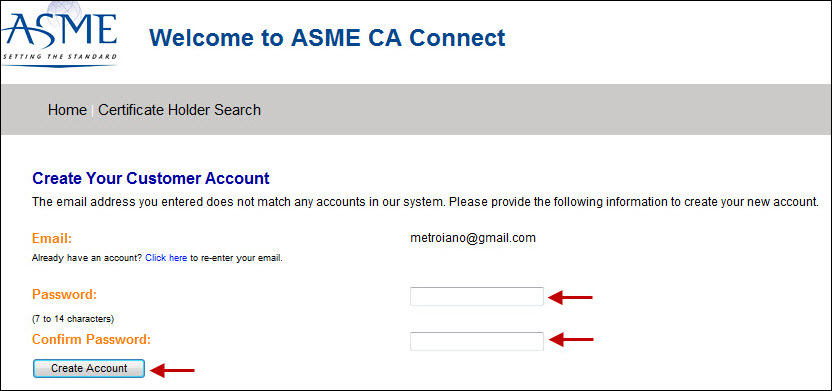
Once your account has been created, click Continue.
You will now be prompted to enter your personal information.
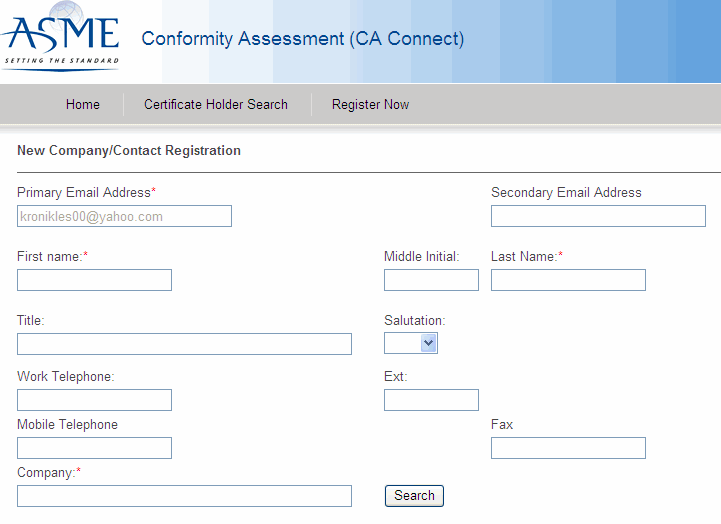
Add your personal information. All fields marked with a red (*) asterisk are required.
Enter the Company name and click Search.
If your company is already in CA Connect, it will appear as an option on the list, select it by using the link in the right hand column
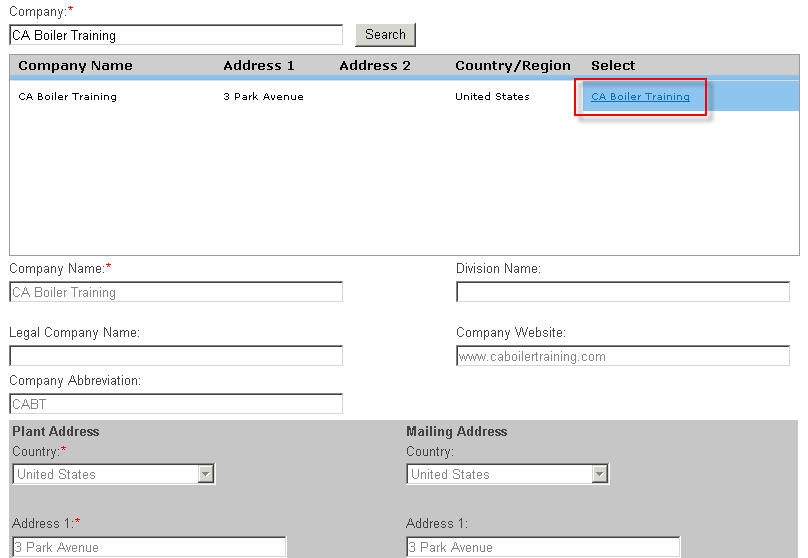
Selecting an existing company will pre-fill the form with the relevant address information. If you are submitting a new company entry you must fill out the form yourself.
Click Create New Account.
If you are submitting a new company you will be taken to the Company Selection Screen.
If you wish to link to an existing company you will need to submit your appointment as company representative on company letterhead to:
ASME
Conformity Assessment
2 Park Avenue
6th Floor
New York, NY 10016
Fax: +1.212.591.8501
e-mail: CA@asme.org