Open your web browser and type http://caconnect.asme.org.
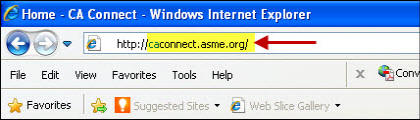
Enter your e-mail address then click the Continue button.
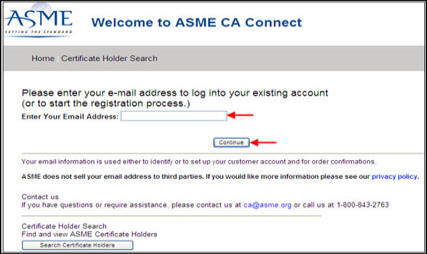
If this is your first time logging in, you will be prompted to enter your e-mail address and then confirm it. See the Register as a New User article for more details.
Enter your password.
If you have forgotten your password, click the Forgot Your Password link. An e-mail containing your password will be sent to your e-mail address.
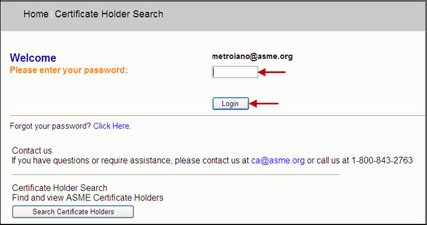
Click the Submit button.
You will be taken to the Company Selection Screen