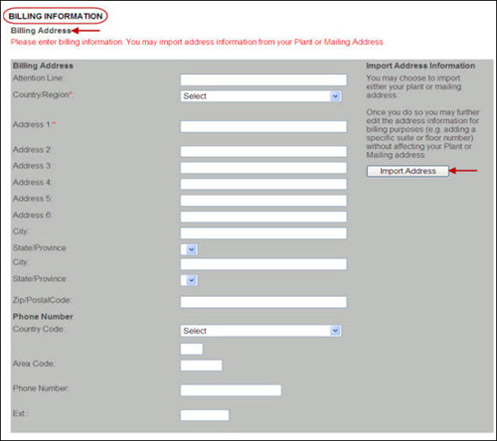
The Billing Address will be auto-populated with the Plant Address you entered in Step 1: Company & Plant Information. To use the Mailing Address as the Billing Address, click the Import Address button. If you like to enter an attention line (e.g. Attention: Billing Department), you may do so without altering your Plant Address. To enter a Billing Address that differs from the Plant or Mailing Address, enter the address in the designated text fields.
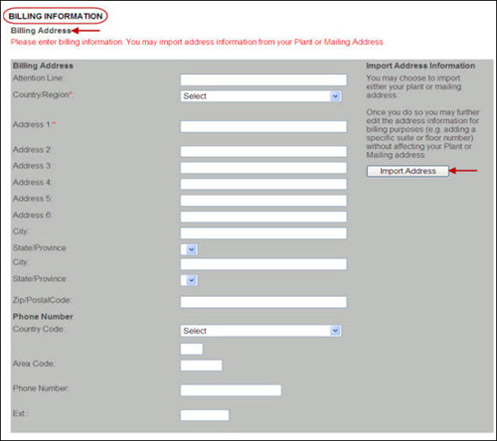
The Import Address button, when clicked, will display the window depicted below. When importing an address the default option is the Plant Address. To use the Mailing Address instead, click the Mailing Address option, then click the Click to Import link.
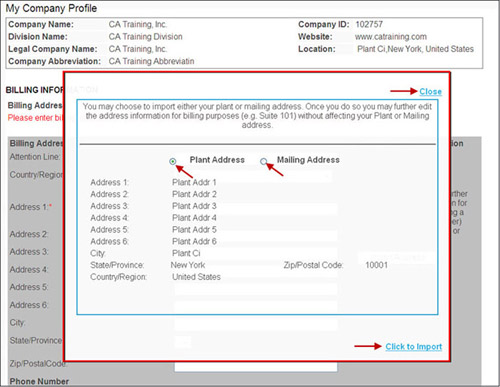
Note: Once you have imported the address, you will still be allowed to edit the Billing Address any time prior to the issuance of the certificate(s)/stamp(s). Editing the Billing Address in the Billing Address section (after you have imported it) will not impact your official Plant or Mailing addresses.
Proceed to Step 3: Electronic Funds Transfer Information