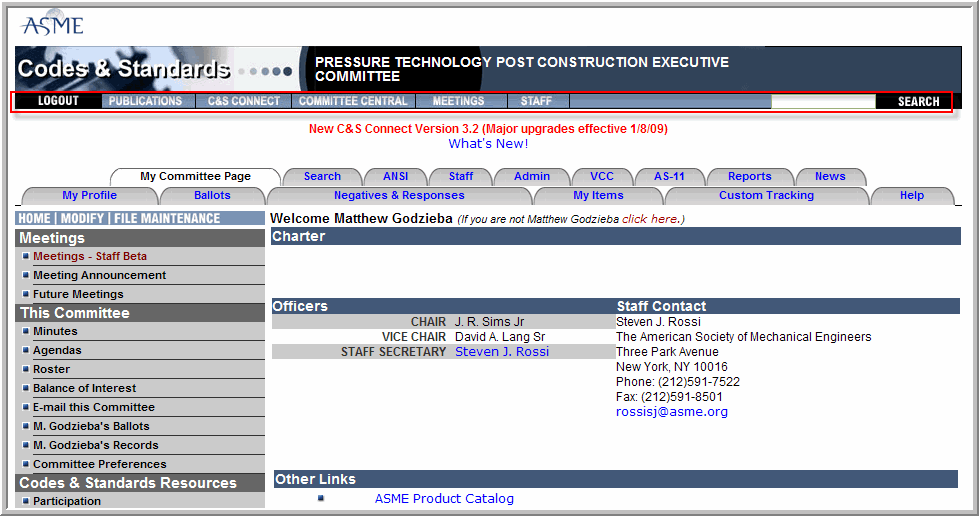
The following is a review of the C&S Tool Bar:
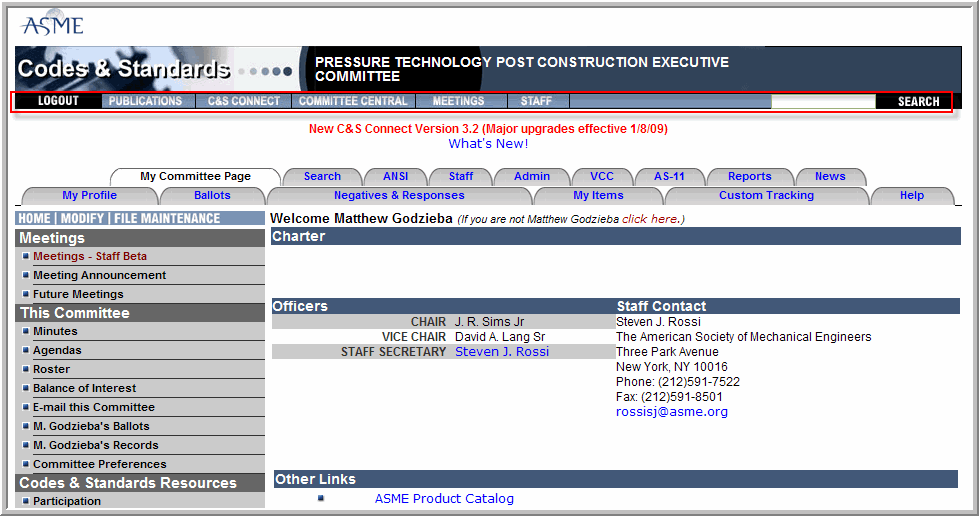
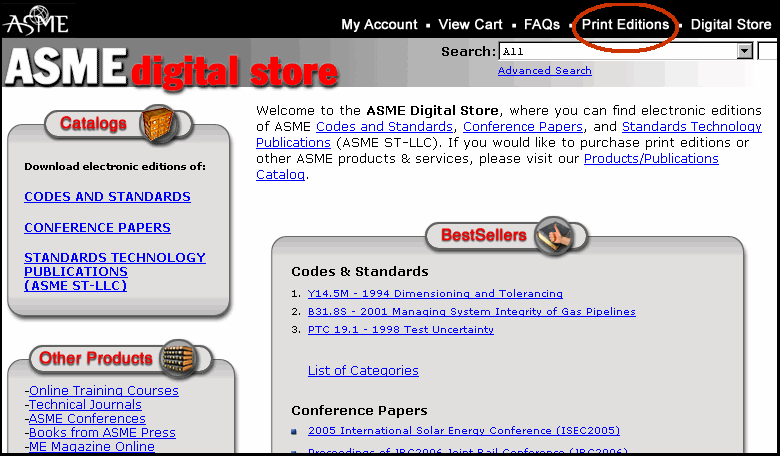
The Publications Tab Connects to the ASME Digital Store as well as the Product Catalog or Print Editions as it is titled in the Digital Store
Note: The digital store and the Product Catalog are not yet connected, advise potential buyers that they will need to go into TWO separate web pages to access or buy products.
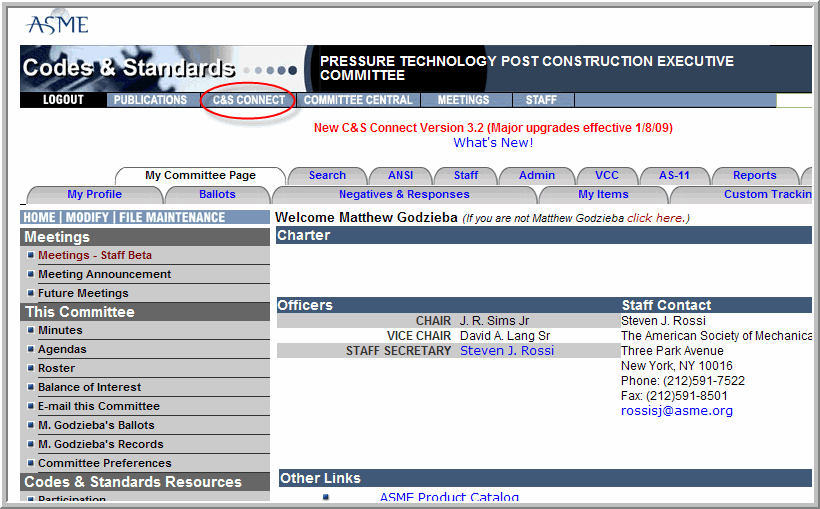
If the tabs should disappear on any of the screens as it did here after a ballots search, you can click C&S Connect to return to the last page with the tabs.
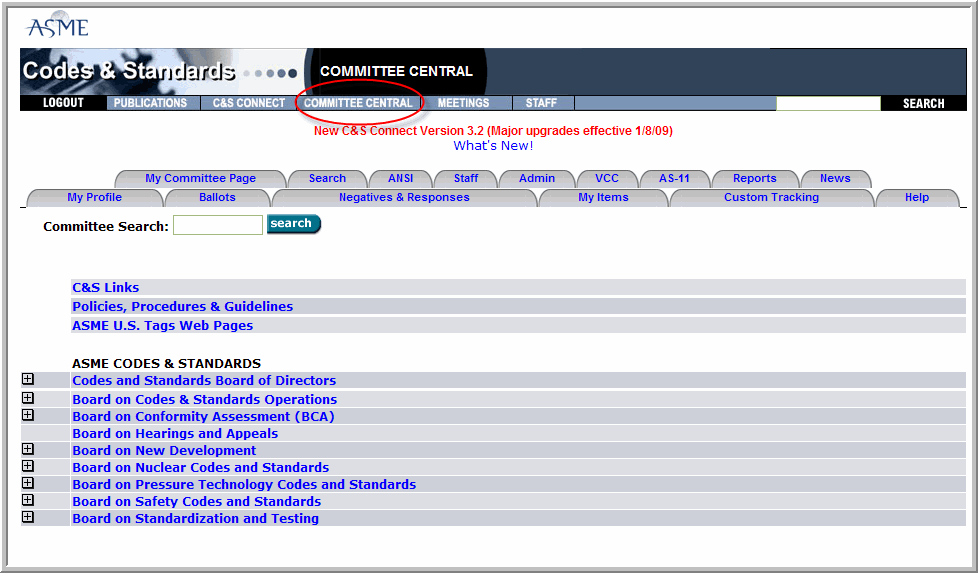
The Committee Central Tab has a listing of ASME Boards and the committees under its Boards. When you click on the plus (+) signs, a hierarchy of the board and its committees will be revealed.
You are also able to perform a Committee Search by entering a keyword in the text box.

Clicking on Meetings connects you to the ASME.ORG Calendar of Events page that will default to all Upcoming Committee Meetings.
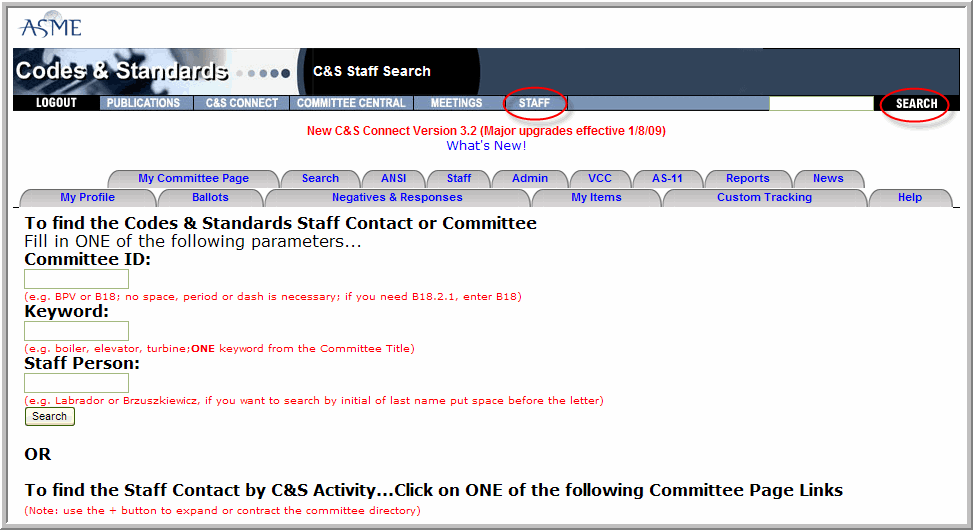
The Staff button is useful for the general public to access information about Staff and Committees.
The public may search for:
Committee ID.
One Keyword from a Committee title or Staff Person’s first or last name.
Search text field allow users another way to search for a committee and staff