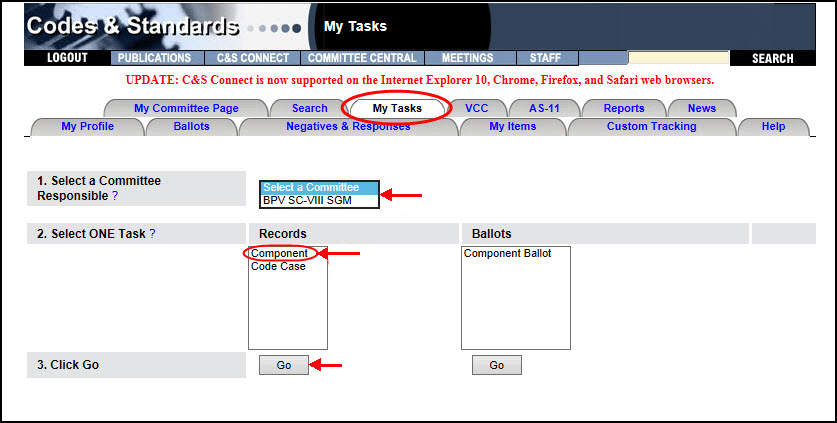
The My Tasks tab allows volunteers who serve as an officer on a sub-tier committee that does not have a Staff Secretary to create Records and Ballots for their committee(s).
Volunteers who have access to this feature will see a My Tasks tab between the Search tab and the VCC tab.
In order for a volunteer to have access to the My Tasks tab for a specific committee, the following must be true:
Staff Contact for the committee has requested that the feature be enabled.
Volunteer Position: You must be a Chair, Vice Chair, or Secretary to have this functionality.
Committee Level: The committee must be a committee below the Standards Committee level. Board level and Standards level and committees do not qualify.
Feature: The feature is only available to committees that do not have a Staff Secretary.
Access Note: The volunteer will only have access for committees that meet all of the above criteria regardless of membership on other committees.
Choose a Primary Committee Responsible.
This list is filtered to only show committees for which the volunteers meet the posting requirements listed above.
Select the Component record option.
Click on the Go button.
You will be directed to the New Component Record Form to enter the record details.
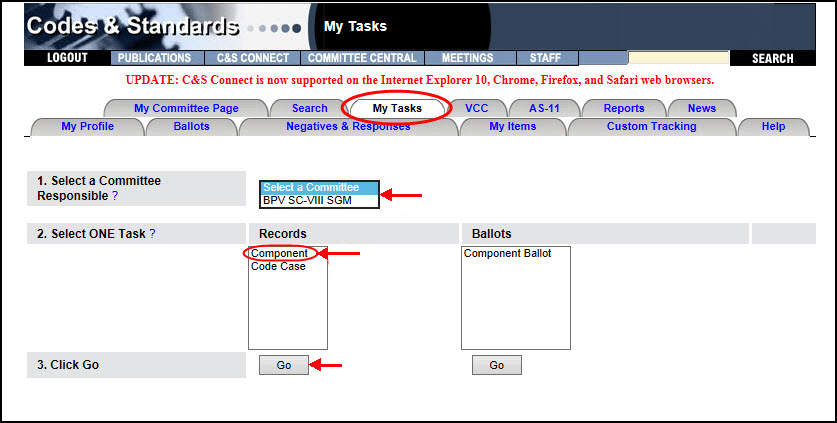
Volunteers are restricted to Component Records, Code Case Records, and Component Ballots. All other types of records and ballots will still need to be handled by the Staff Secretary. Note: The process for creating records and ballots is the same for both the Volunteers and a Staff Member creating a record or a ballot.
Once you finish completing the form and the record is created, the Volunteer who created the record, Project Administrative Manager, and Project Technical Manager will each receive an automatic email notification alerting them that the record was created.
When a Ballot is created, it is sent to the Primary Committee Responsible for vote with Approve/Disapprove options. Similarly, it is sent to any committee(s) included for Review and Comment with Comment/No Comment options. An automatic email notification informs the volunteers that the ballot is open and ready for voting. This ballot number will also appear on the volunteers Ballots tab. The Staff Secretary will also receive an automatic email informing them that the Ballot has been opened.
Once created, the records and ballots will be accessible to both the Staff Secretary and the Volunteer via the Officer Items portion of the My Items Tab.
If your problem was not resolved here, send an email to helpdesk.
If you notice a mistake in the help file, send an email to training@asme.org.