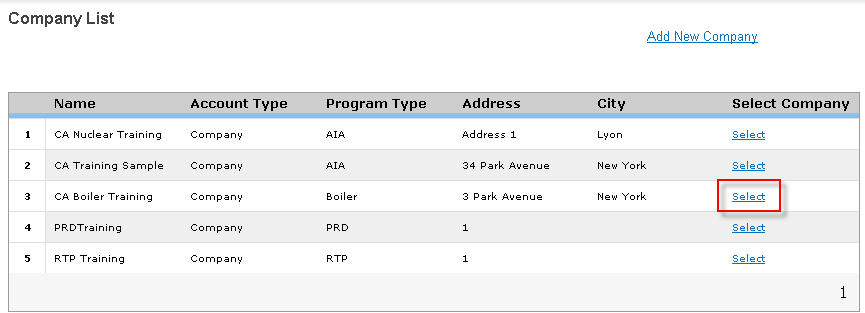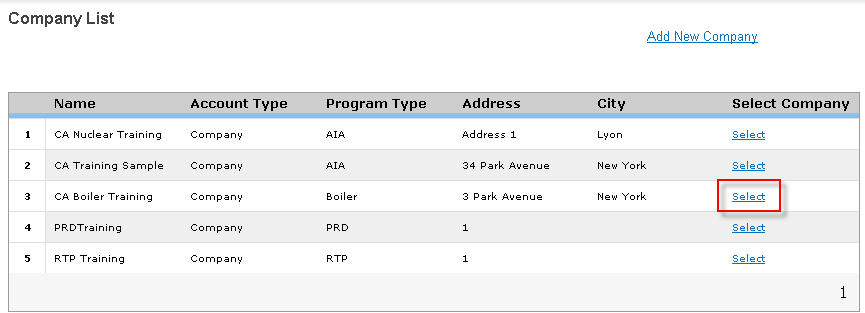
Each company entry in CA Connect can only be associated with one Program Type. Furthermore, each company entry in CA Connect can only be tied to one Plant Address. For this reason, an individual representing multiple locations or branches of their company will need to select from various company accounts within CA Connect.
Once you have Logged In, locate the company on the Company List.
If your company is not on the Company List then you will need to use the Add a New Company link. Bypass the instructions listed below and see the article on Adding a New Company.
If your company is on the list, click the Select link assigned to the company account.
You will then be directed to the My Accounts page.