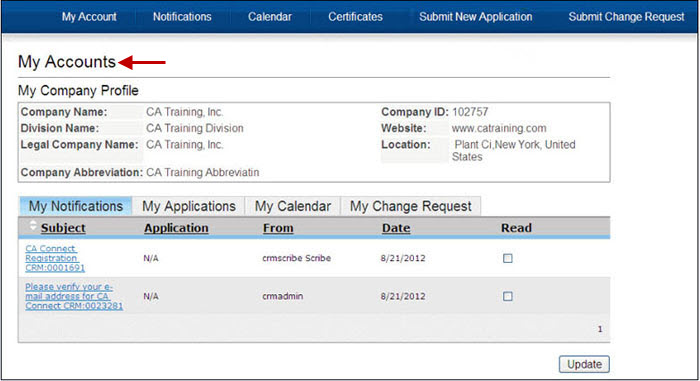
The My Accounts view acts as a default home page Dashboard. It gives you an overview of all your most recent CA Connect activities. This is a good place to start your CA Connect session. At a single glance you can see your latest Notifications, the newest activity scheduled on your Calendar, a list of all your Applications as well as any Change Requests you may have submitted.
Contains a list of notifications sent to you that are related to your applications, certificates and companies.
Displays the 15 latest notifications.
To view a notification, clicking the Subject link. This will open the notification, where you can view what the notification is regarding, the message associated with the notification, who sent the notification, and the date it was created.
You can view all notifications by clicking on the Notifications link in the top Menu Bar.
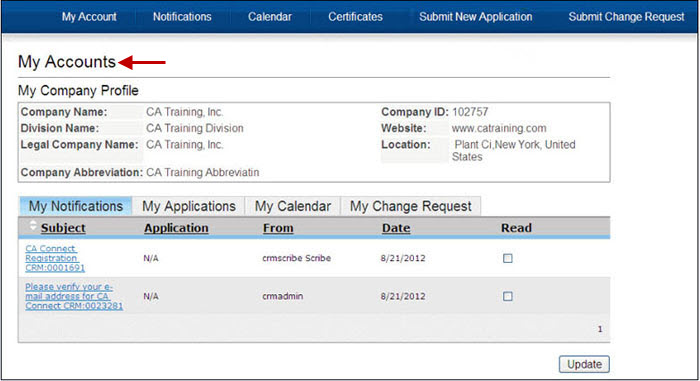
Displays the latest applications (limited to 5 per page).
Can page through the applications using the pagination links at the bottom of the list
You can click on application number link to open and view the full details of that application.
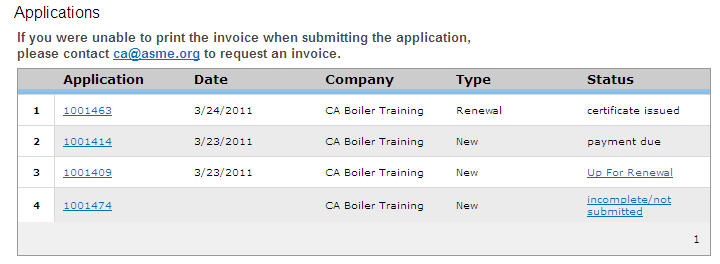
Displays the 5 most recent Certificate Reviews (limited to 5 per page).
Provides the assignments that the User is scheduled for.
You can see the Review/Survey Start/End dates, Team Leader, and other scheduling related information.
You can click the View Full Calendar link to see the full calendar.
To be directed
to the application, click the Cert
Review link.
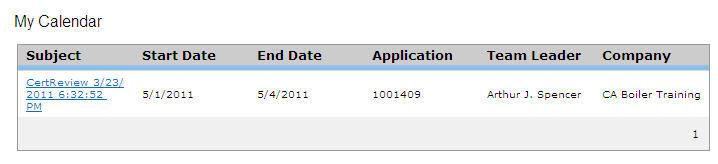
Provides a quick link to the recently submitted Change Requests.
To be directed to the application, click the Application link.
You can page through the list of change requests by using the pagination links at the bottom of the list.
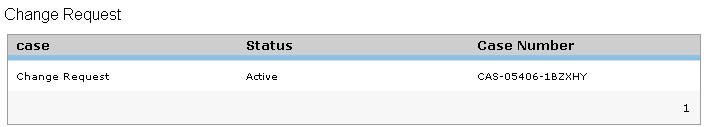
Related Articles