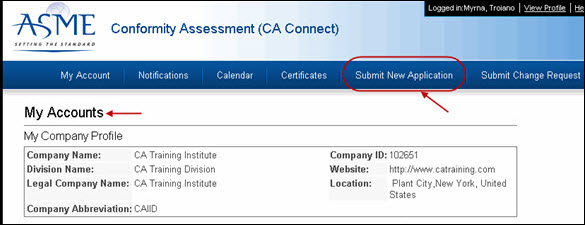
Companies can submit applications through CA Connect to acquire new certificates and stamps, or to renew pre-existing certificates and stamps. The application is the first step in the Conformity Assessment process.
New Certificate(s)/Stamp(s): To apply for new certificate(s) click the Submit New Application link located on the navigation Menu Bar. (Note: Do not click on this link if you are renewing your certificate(s).
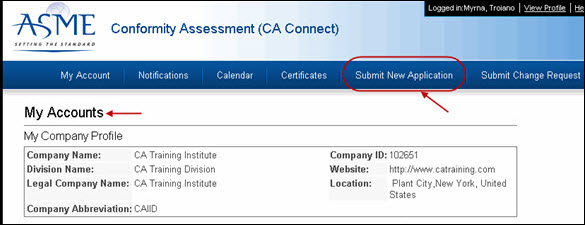
Renewal or New and Renewal Certificate(s)/Stamps(s): To renew existing certificate(s), click the Up For Renewal link located on the Status column next to the former application.
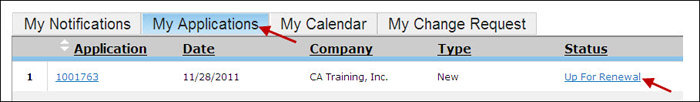
Filling out the online application form is a multi-step process. The links listed below, when clicked, will provide you with more detail information on each subject matter.